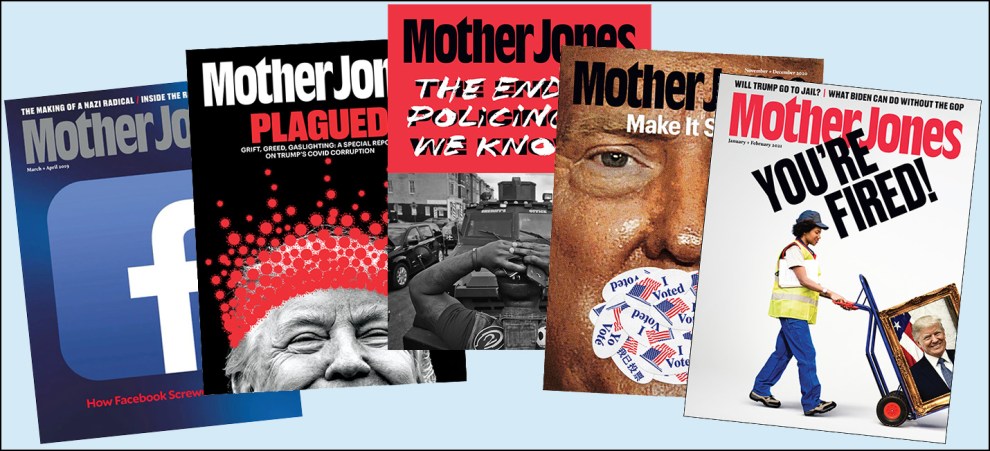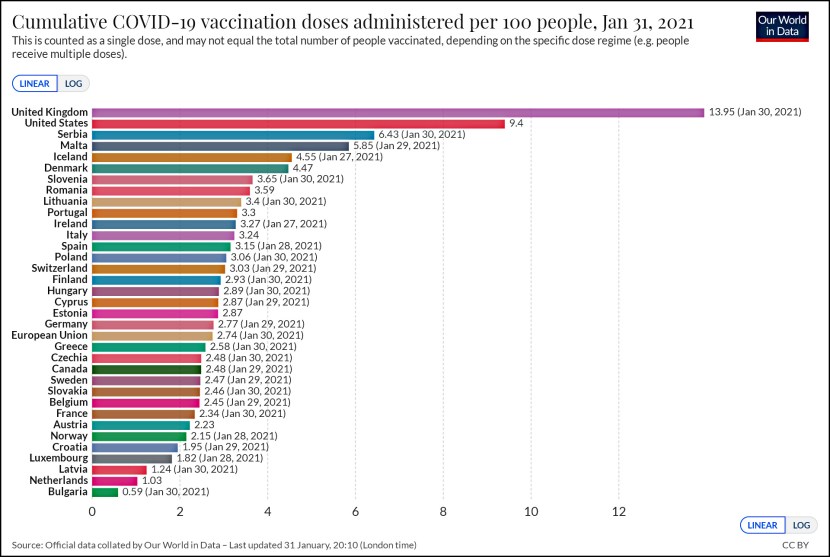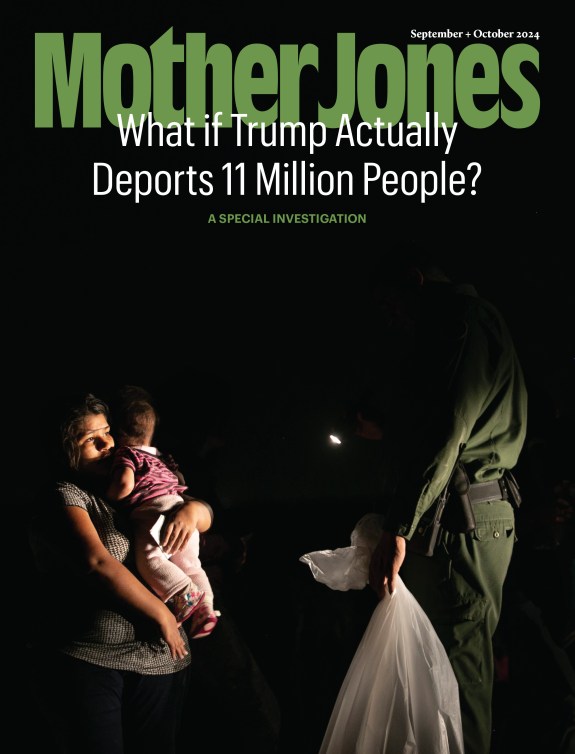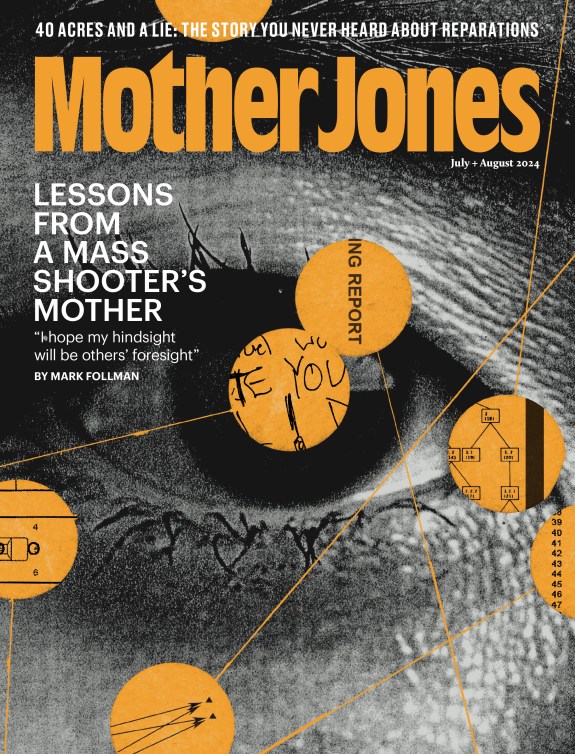Everyone is eagerly waiting to find out how I like my new Kindle. Right? Well, aren’t you?
The quick answer is: it’s pretty cool. I like it a lot. You know the basic drill: it’s small and light, it holds lots of books, you can download new books in a few minutes, you can search your books, etc. However, after a couple of weeks of using it there are also a few slightly less obvious things that I like and dislike about it. First, the things I like:
1. Battery life is as good as advertised. I use it for an hour or two a day, and I haven’t had to recharge it yet.
2. The leather cover Amazon sells for it is great. It fits nicely, folds open completely, and feels good. Well worth $30.
3. Here’s an odd one: I normally have trouble skimming books, even when I’m reading sections that I’m not very interested in. I don’t know why, but the Kindle makes it easier. Although I read most stuff at my normal sluggish pace, for some reason I find it a lot easier to browse quickly through the passages I’m only marginally interested in.
4. This isn’t really a like or dislike, just a suggestion: publishers should start sending review copies of books via Kindle. Cheaper for them, more convenient for us.
And now the dislikes:
1. Different books use different fonts, and some of the fonts have pretty mediocre resolution. The image on the right is a sample from one of the books I’ve downloaded. It’s not horrible, but it’s definitely not the kind of resolution you get on a printed page.
(Technical note: It’s surprisingly hard to photograph the Kindle accurately. Get too close and the picture is misleading since you don’t actually read the thing with a magnifying glass. Reduce the image and it gets fuzzy. Etc. This image has been Photoshopped so that it looks subjectively similar to real life. To my eyes, anyway.)
2. It’s hard to page back and forth in a book. This is by far my biggest complaint, and it might just be inherent in the medium. In a physical book, it’s easy to flip back 50 pages to re-read something, or to flip forward to the glossary to look something up. On the Kindle, it’s a pain.
3. On a related note, it’s surprisingly hard to flip to a different page momentarily and then get back to your current page. You have to bookmark your current page before you move, then move, then use the menu function to display your bookmarks, and then select the right bookmark. Or you can repeatedly hit the Back button. This is bizarre. At the very least there ought to be a way to temporarily bookmark your current page and then get back to it instantly. At best, the Kindle would keep track of it for you and offer a “Return to current page” option.
4. Pictures are sometimes several pages away from the text that references them.
5. There’s occasionally odd behavior after you do a search: the Next and Previous Page buttons sometimes move you three or four pages instead of just one.
So that’s that. #2 is the only one that really bugs me, and it might not be a big deal once I get a little more fluent with menus and bookmarks. Your mileage may vary on the other issues, or on whether you can stand to give up the feel of a good old paper book. So far, though, I’m hooked.
POSTSCRIPT: Sorry about the lame list numbering. That’s twice in one day. Unfortunately, our new site design doesn’t seem to like HTML list commands, and I haven’t been able to figure out yet how to fool it into working. So inline numbers are all I have. This should improve someday.